- Declaration of privacy policy
We strive to protect the privacy of our customers who use the website operated by Panalosa Japan Corporation (hereinafter referred to as our company). In order for us to provide services, we must collect information about the individual customer (hereinafter referred to as "personal information"), but in order to protect the privacy of that information and keep it confidential We are taking various measures. We do not sell, exchange, or otherwise improperly use personal information.
By using this website and providing personal information, you are deemed to have accepted and approved the handling of personal information described in this privacy policy. It also includes filling out forms.
- Purpose of collecting personal information
Personal information collected from customers will be used for the following purposes.
- For use in the services we provide to our customers
- To accurately inform you about services and new products that are suitable for you
- To contact you as needed
- Disclosure of personal information
In the following cases, we may disclose your personal information without your prior consent.
- When requested by a subpoena, warrant, order, etc. from the police, courts, or other government agencies
- When it is necessary to protect human life, body or property, and it is difficult to obtain the customer's consent
- Management of personal information
Our company manages the personal information of customers appropriately and pays the utmost attention to prevent leakage, loss, and damage. In order to keep customer's personal information accurate and up-to-date and prevent unauthorized access to personal information, loss, damage, falsification, leakage, etc., maintain security system, maintain management system, thoroughly train employees, etc. We will take necessary measures, implement safety measures, and strictly manage personal information.
- About Access Analysis Tool
This site uses Google's access analysis tool "Google Analytics". This Google Analytics uses cookies to collect traffic data. This traffic data is collected anonymously and is not personally identifiable. This function can refuse collection by disabling cookies, so please check the settings of your browser. For this agreement, please Click here for details.
- Disclaimer
When you move from this site to another site by a link or a banner, we are not responsible for the information and services provided on the destination site. Regarding the contents and information of this site, we try to post as accurate information as possible, but there are times when incorrect information is included or the information is outdated. Please note that we are not responsible for any damages caused by the contents posted on this site.
- Revision of privacy policy
In order to improve the services provided to our customers, we will review and improve the contents of each item above. If we make changes to this document, we will post these changes on this website. By posting the latest privacy statement on our site, you will always be aware of how we collect and use your privacy information. Please check it regularly. In addition, if you use personal information in a way different from what was described when the information was originally collected, we will post it on this website and contact you. You have the option to use this website in a different way than you originally did.
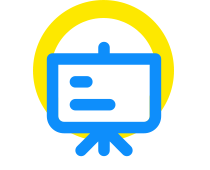 Training for human resource development
Training for human resource development Information service and support business for foreigners about life, culture, business, etc. in Japan
Information service and support business for foreigners about life, culture, business, etc. in Japan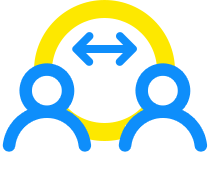 Intermediary business for foreign trainees and foreign students and their procedures
Intermediary business for foreign trainees and foreign students and their procedures Management and operation of language and management classrooms
Management and operation of language and management classrooms Support for Japanese language schools overseas and in Japan
Support for Japanese language schools overseas and in Japan




